


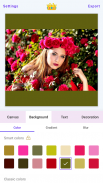
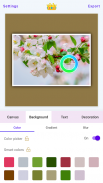


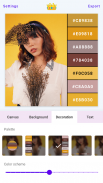
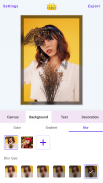



White Border - No Crop Photo

Mô tả của White Border - No Crop Photo
White Border là ứng dụng chỉnh sửa ảnh đơn giản giúp bạn tạo những bức ảnh vuông với hiệu ứng mờ. Thêm đường viền vào ảnh của bạn, đăng ảnh của bạn lên Instagram mà không cần cắt ảnh. Sử dụng các bộ lọc Tuyệt vời, độ dốc nền mới, nền mờ, khung và nhãn dán văn bản. Và đầu ra độ phân giải cao. Không có hình mờ. Giao diện người dùng sạch sẽ, dễ sử dụng. Chia sẻ ảnh của bạn trên Instagram, Facebook, WhatsApp, Snapchat, Tumblr, Pinterest, Flickr và Twitter để nhận được nhiều lượt thích!
Tô một hình chữ nhật bằng bảng màu để biến nó thành một hình vuông. Bạn thậm chí có thể kiểm soát có hiển thị mã màu thập lục phân hay không.
Nhà sản xuất cắt dán:
1. Tạo và chia sẻ ảnh ghép thời trang.
2. Tạo ảnh ghép và bảng màu của bạn.
3. Biến hình ảnh của bạn thành bảng màu.
Đặc trưng
- Tùy chỉnh màu đường viền.
- Sử dụng ảnh mờ làm nền.
- Dán văn bản, thêm văn bản vào ảnh.
- Chọn màu thông minh.
- Hỗ trợ 1:1(Square), 4:3, 3:4, 16:9, 9:16, 4:5, 5:4, 3:2, 2:3, 2:1, 1:2, 5 :7, 7:5, 10:16, 16:10, 1:0,618(Tỷ lệ vàng), 0,618:1 Canvas(Ảnh).
- Bạn có thể di chuyển vị trí của bức tranh trong khung tùy ý.
- Chia tỷ lệ ảnh của bạn để chừa khoảng trống.
- Thiết lập bo góc, cắt góc ảnh linh hoạt.
- Tùy chỉnh các hiệu ứng đổ bóng, bao gồm bán kính đổ bóng và màu đổ bóng, để mang lại cho hình ảnh cảm giác ba chiều hơn.
- Điều chỉnh góc ảnh.
- Khung hình: Đèn giao thông(🚦), Trái tim(❤️), Hình tròn(🔴), Ngôi sao năm cánh(⭐), Phim(🎞️), Thanh màu, Hộp quét, REC, Dấu ngoặc kép.
- Đường viền hình học: Tam giác(△), Hình chữ nhật(□), Hình thoi(◇), Trái tim(♡️), Hình tròn(⚪), Hình dĩa(✖️), Ngôi sao năm cánh(☆), Dấu cộng(➕), Lưới chín mẫu , Hình chữ nhật bo tròn, Hình chữ nhật cắt góc, Hình cung, Hình lục giác, Hình bát giác.
- Di chuyển pipet (Bộ chọn màu) để chọn màu chính xác trên ảnh.
- Thuộc tính văn bản: cỡ chữ, màu chữ, khoảng cách chữ, khoảng cách dòng, độ trong, đậm, nghiêng, nền chữ……
- Mờ nền viền, mờ Gaussian, kính mờ, hiệu ứng nền bokeh.
- Tạo hình nền rất đơn giản, chọn canvas hình nền, chỉnh sửa, lưu, đặt làm hình nền.
- Trích xuất màu từ hình ảnh dưới dạng bảng màu.
- Trích xuất các gradient từ hình ảnh dưới dạng các gradient màu.
Thêm các bộ lọc và hiệu ứng tuyệt vời cho ảnh của bạn.
Có 35 bộ lọc tích hợp, bao gồm Pixelation, Sepia Toon, Grayscale, Saturation, Vignette, Kuwahara, Sketch, Smooth Toon, Hue, Gamma, Brightness, Sobel Edge Detection, Threshold Edge Detection, Grouped Filters, Exposure, Highlight shadow, RGB , Cân bằng trắng, Đường cong tông màu, Không gian màu CGA, Độ giãn, Độ giãn RGB, Toon, Bán sắc, Quả cầu thủy tinh, Sương mù, Laplacian, Xoáy, Màu sai, Cân bằng màu, Làm mờ thu phóng, Năng lượng mặt trời, Độ rung, Độ tương phản và Độ sắc nét.
Chức năng cắt ảnh, cho phép bạn phóng to, xoay, thay đổi tỷ lệ ảnh cắt, hỗ trợ thao tác chạm, v.v.
Hiển thị các thông số chụp như thời gian chụp, thời gian phơi sáng, tiêu cự ở cuối ảnh.
Màu sắc Morandi: Màu sắc thoải mái nhất.
Điều chỉnh độ trong suốt của hình ảnh.
Vẽ các chấm, đường thẳng và vòng tròn ngẫu nhiên trên ảnh để làm cho ảnh trở nên lộn xộn.



























